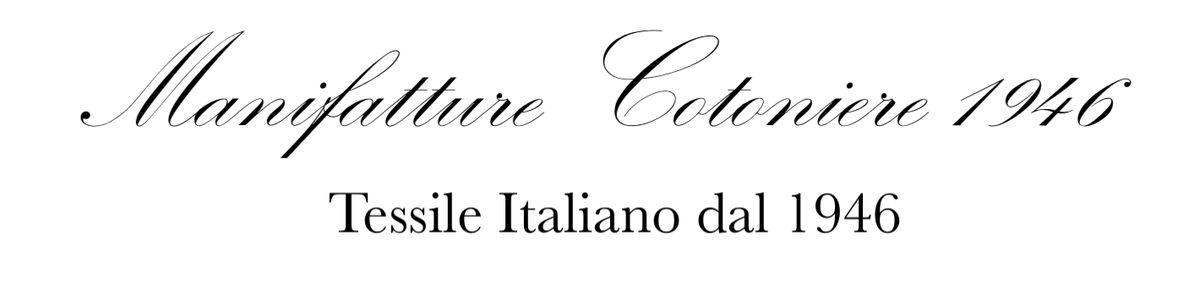To enter the discount code you must:
- Add the desired products to the cart (by clicking on the "Add to cart" button on the product page).
- To view the contents of the cart, click on the " cart " icon (green circle in the image).
- Continue with the payment as normal - by clicking on Checkout or Paypal

4. Enter the discount code in the right column, in "Discount Code" (indicated by the green arrow in the figure below). Then click on "Apply". If the discount code entered is valid, the discount has been applied correctly.